What are the differences between local onprem desktop vs online cloud scheduling?
Both our desktop scheduling software and online scheduling service have many common features but there are some differences.
The online service is run on our servers on the Internet and accessed via a browser on any device, or our mobile apps from the various app stores. We backup, manage and look after your database.
The desktop software is installed on your Windows PC, or in a Windows VM on a Mac or Linux computer. You manage your local database and any SQL servers needed.
Some Online only features include:
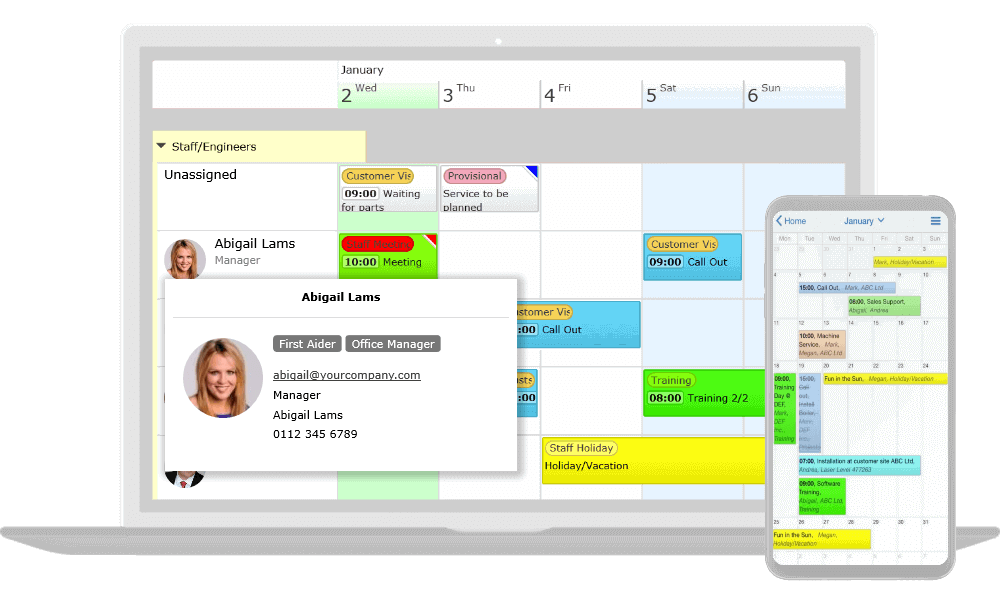
We manage all backups and access to your online database
Access using a phone, tablet or desktop browser, and our mobile apps
Task and ToDo type bookings
Unlimited color markers on an event/task
Upload documents online for remote access
Formatting and styling of the event and tasks notes
Dedicate graphical dashboard
Advanced reports including the ability to use formulas
Use of our mobile phone and tablet apps
Access anywhere with an Internet connection (offline too)
User activity and location tracking
Messaging between users
A number of graphical enhancements including resource photos
2 way iCal calendar syncing
Map view to show Users, Resources and Events
Live collaboration using messages and comments
Email alerts and invitations with external respondents
Kanban Board view
Vertical Timeline View
Some Desktop (discontinued) only features include:
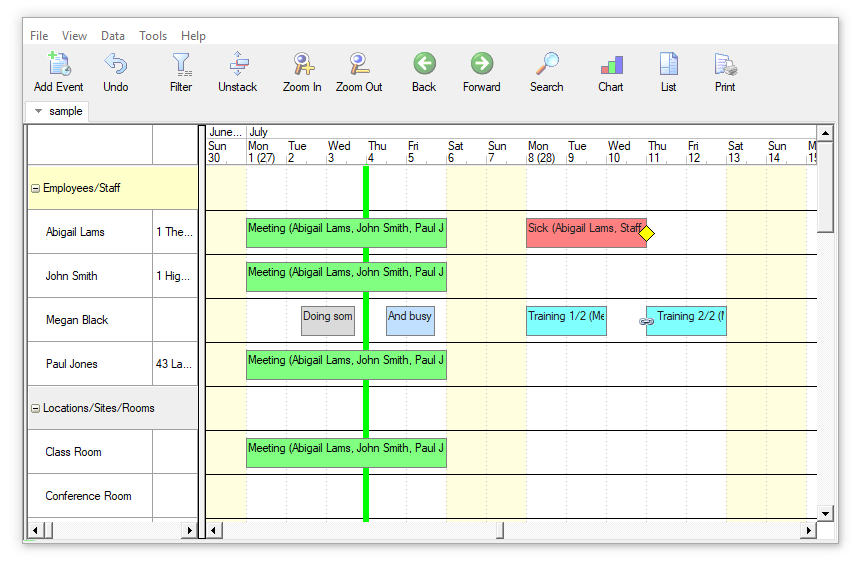
Use your own local MySQL or MSSQL database
Ability to access multiple local databases you store
Parent/Child relationships between events
Insert/bump for double booked events
Unlimited activity log history
NOTE: This is not a definitive list so please contact us if a feature is important for you, to be sure its in the version you need.
The online service is run on our servers on the Internet and accessed via a browser on any device, or our mobile apps from the various app stores. We backup, manage and look after your database.
The desktop software is installed on your Windows PC, or in a Windows VM on a Mac or Linux computer. You manage your local database and any SQL servers needed.
Some Online only features include:
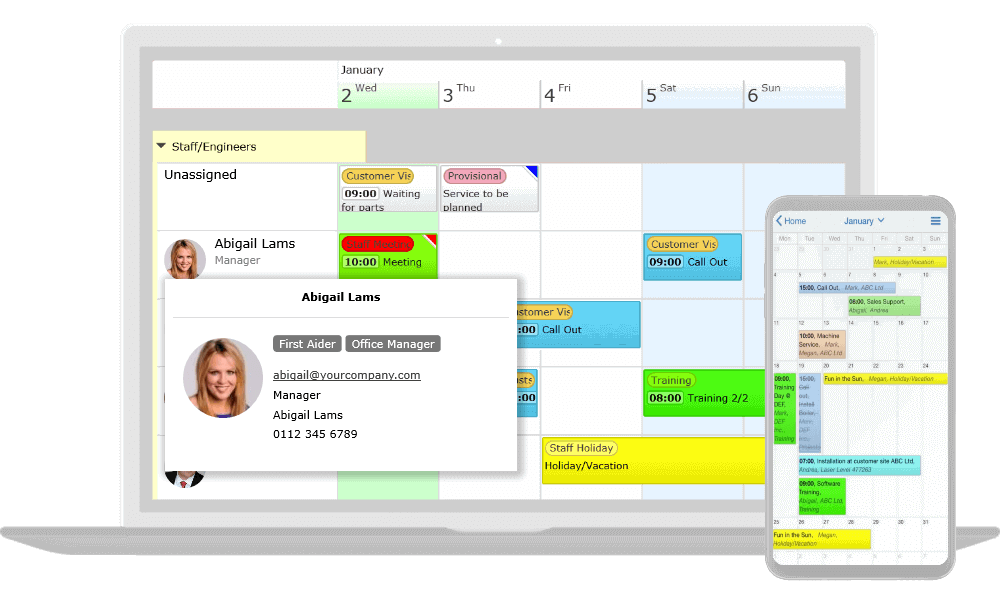
Some Desktop (discontinued) only features include:
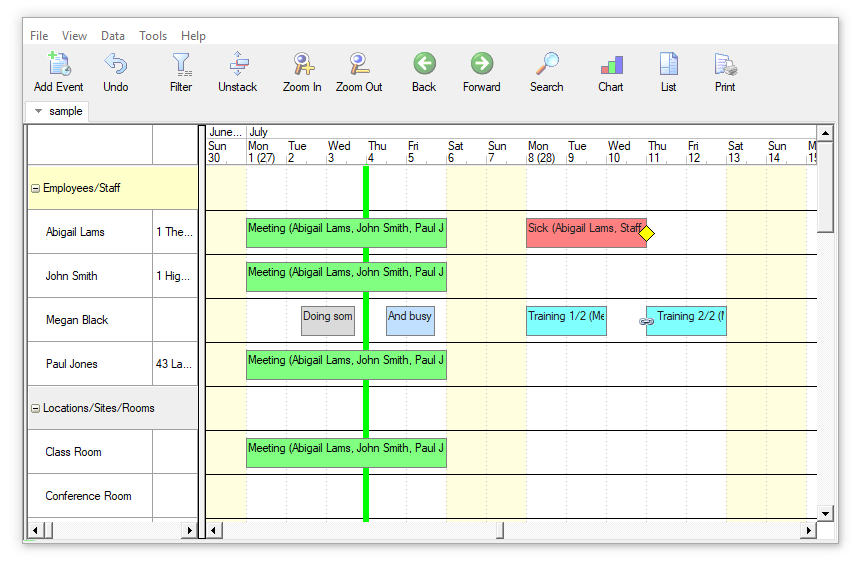
NOTE: This is not a definitive list so please contact us if a feature is important for you, to be sure its in the version you need.
Last updated, 30 October 2023, 11:28
BO
Bob
11 August 2022, 15:12
With the online (cloud based) version, how long is the information available?
10 years from now, could we search events from history?
What is the limits to this storage?
Can the data be backed up on our local server?
10 years from now, could we search events from history?
What is the limits to this storage?
Can the data be backed up on our local server?
MA
Mark
11 August 2022, 15:16
Yes you can search back 10, 20 or 50 years if you still have your account. We don't put any limits on the event storage. You can export data to a CSV for remote access/backup but we also offer full backup services.
Still need help? Contact Us
Join Us - Live Webinar
...
Help Topics
Contact Us
